Agent Ransack stores all its configuration information in XML files located, by default, in the user's application data folder. The configuration information can be changed by clicking on the Configuration button on the tool bar or by selecting the 'Configuration...' option from the 'Tools' menu.

Configuration Window
The configuration information is presented as tree view of configuration groups and individual settings for each group.
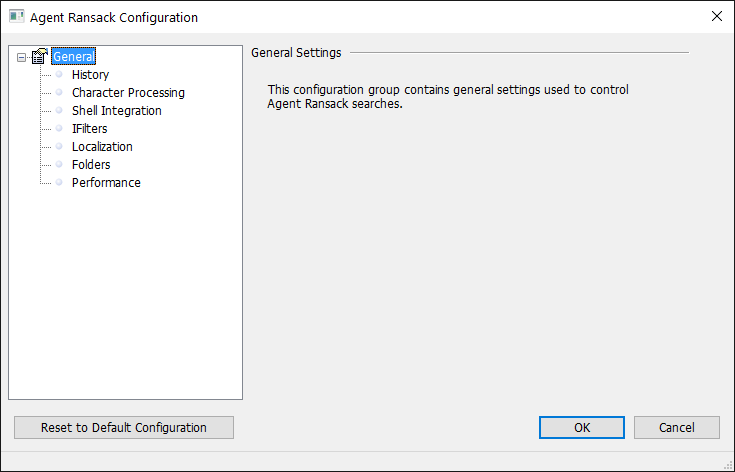
General settings are broken up into the following configuration groups:
•Localization
•Performance