When you start Agent Ransack it should look something like this:
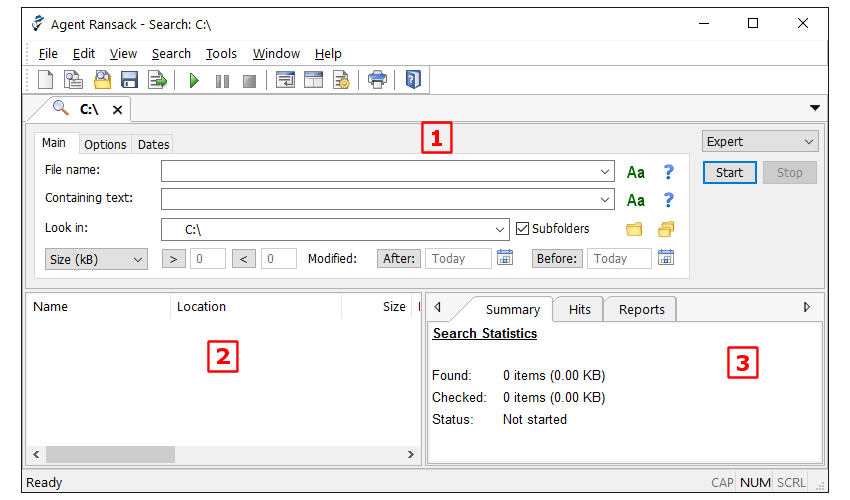
The interface is broken up into three main sections:
|
Criteria view, used to enter search criteria. If Expert User has been selected (the default) you will see the Advanced Interface otherwise you will see the Basic Interface. |
|
File list view, displays files found during search. |
|
Contents view, displays various information about the search and the found files currently selected in File List view. |